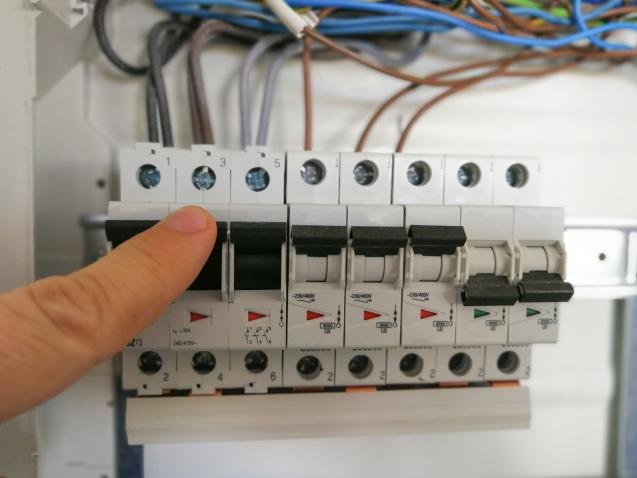Step-by-Step Guide to Installing Smart Home Devices in Your Australian Home
Preparing Your Home for Smart Devices
Before you start installing smart home devices, it’s crucial to ensure that your home is ready for the upgrade. Proper preparation will save you time and potential headaches down the road.
A reliable and robust internet connection is the backbone of any smart home. Ensure your Wi-Fi network is stable and has strong coverage throughout your home. If you encounter dead spots or weak signals, consider investing in a mesh Wi-Fi system. This setup uses multiple devices to create a blanket of strong Wi-Fi coverage, ensuring that all your smart devices stay connected.
Take a walk around your home and identify the areas where smart devices could offer the most benefits. For example, would security cameras be most effective at entry points? Would smart lighting enhance your living room's ambiance or provide convenience in your bedroom? Mapping out these areas will help you plan your smart home setup more effectively.
When buying smart home devices, make sure they are compatible with Australian standards. This includes ensuring that they meet local electrical requirements and are compatible with your home’s existing infrastructure. Look for devices that come with Australian certifications, as this will help you avoid compatibility issues and ensure a smooth installation process.
Before you begin installing your devices, gather all the tools you might need. A basic toolkit should include screwdrivers, a drill, and some essential electrical supplies. If you're in Parramatta, you can easily find these tools in local electrical stores and other essential electrical supplies in Parramatta. Having everything on hand will make the installation process smoother and more efficient.
Installing Smart Lighting Systems
Smart lighting is one of the easiest and most effective ways to start your smart home journey. Not only does it add convenience and energy efficiency, but it also allows you to create customized lighting scenarios that match your lifestyle.
Choose smart bulbs that are compatible with your existing light fixtures and your preferred smart assistant, whether it's Google Home, Amazon Alexa, or Apple HomeKit. Compatibility is key to ensuring that your smart lighting system works seamlessly with the rest of your smart home setup.
Installing Smart Bulbs
- Turn Off Power: Before installing your smart bulbs, make sure to turn off the power to the light fixtures.
- Replace Old Bulbs: Remove the existing bulbs and replace them with your new smart bulbs.
- Restore Power: Once the new bulbs are in place, turn the power back on.
- Pair with Wi-Fi: Follow the manufacturer's instructions to connect the bulbs to your home Wi-Fi network. This step usually involves using an app to scan for devices and pair them with your network.
For hands-free control, integrate your smart lighting system with your voice assistant. You can then use voice commands to adjust the lighting, set the mood, or even turn off all the lights when you're heading to bed.
Setting Up Smart Security Systems
Security is a top priority for homeowners, and smart security systems offer both peace of mind and practical functionality. These systems allow you to monitor your home in real time, receive alerts, and even control your security devices remotely.
When selecting smart security devices, consider your specific needs. Common options include security cameras, smart doorbells, alarms, and smart locks. Each device offers different levels of protection, so choose the ones that best suit your home's security requirements.
Installing Cameras
- Optimal Placement: Choose strategic locations for your security cameras, such as entry points, driveways, or other vulnerable areas.
- Mounting Cameras: Secure the cameras in place, ensuring they are properly mounted and connected to a power source.
- Connect to Wi-Fi: Follow the manufacturer's instructions to connect the cameras to your home network. This usually involves scanning a QR code or entering your Wi-Fi credentials in the app.
Regular maintenance is key to keeping your smart security system in top shape. Check for software updates, clean the camera lenses, and ensure all devices are functioning properly. If you encounter issues, consult the user manual or contact customer support for troubleshooting assistance.
Integrating Smart Thermostats and HVAC Systems
Smart thermostats are a great addition to any home, offering energy savings and increased comfort. These devices learn your preferences and adjust the temperature automatically, helping you reduce energy consumption and lower your bills. A smart thermostat can optimize your heating and cooling system by learning your habits and adjusting the temperature accordingly. It can also be controlled remotely, allowing you to adjust settings on the go.
Installation Process
- Turn Off Power: Before installing your smart thermostat, turn off the power to your HVAC system.
- Remove Old Thermostat: Carefully remove the existing thermostat, noting the wiring connections.
- Install New Thermostat: Connect the wires to the new smart thermostat according to the manufacturer's instructions.
- Setup and Pairing: Once installed, follow the on-screen instructions to set up the thermostat and connect it to your home network.
Connecting Smart Appliances to Your Home Network
Smart appliances can transform your daily chores by allowing you to control and monitor them remotely. From refrigerators to washing machines, these devices add convenience and efficiency to your home.
The range of smart appliances available in Australia is vast. Popular options include smart refrigerators, ovens, washing machines, and dryers. These appliances come with various features, such as remote operation, energy monitoring, and maintenance alerts.
Guide on Connecting Kitchen Appliances
- Placement and Power: Position your smart appliance in its designated spot and connect it to the power supply.
- Connect to Wi-Fi: Use the appliance's app to connect it to your home network. This typically involves scanning a QR code or following in-app instructions.
- Setup and Registration: Complete the setup process by creating an account and registering the appliance, if required.
To streamline control of your smart appliances, consider using a smart home hub or integrating them with your voice assistant. This allows you to manage all your appliances from a single interface, making your smart home even more efficient.
Conclusion
Setting up a smart home in Australia may seem daunting, but with the right preparation and guidance, it can be a smooth and rewarding experience. From smart lighting and security systems to thermostats and appliances, these devices can make your home more secure, energy-efficient, and convenient. As you continue to explore and upgrade your smart home setup, you'll discover new ways to enhance your living space and improve your quality of life. So, start your journey today and enjoy the benefits of a truly connected home. If you need any assistance or have questions along the way, don’t hesitate to seek out professional help or join online communities for smart home enthusiasts.